Get The NHS App

The Surgery would like to invite you to use the NHS App.
The new, simple and secure way to access a range of NHS services on your smartphone or tablet.
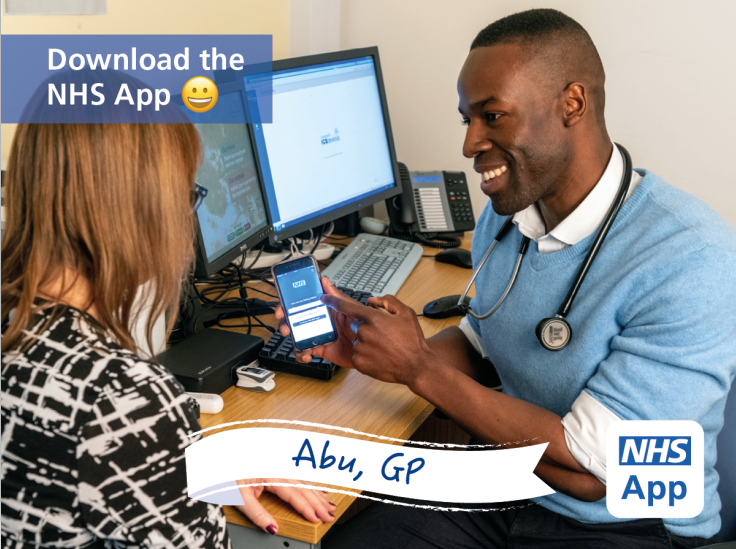
What does the NHS App do?
Use the NHS App to:
- check your symptoms
- find out what to do when you need help urgently
- book and manage appointments at your GP surgery
- order repeat prescriptions
- view your GP medical record securely
- register to be an organ donor
- choose how the NHS uses your data
Connecting GP surgeries to the NHS App
Patients at 95% of GP surgeries in England can now use all the features of the NHS App.
You can check if your GP surgery is connected when you open the app for the first time. If it's not, you can register your email address, and we'll notify you when they go live.
If your GP surgery is not connected, you can still download the app and use it to check your symptoms and find out what to do when you need help urgently.
Keeping your data secure
When your surgery is connected, and you register in the app, we'll carry out checks to confirm your identity. The app will then securely connect to information from your GP surgery. To keep your access secure, we'll send a security code to your phone each time you use the app.

